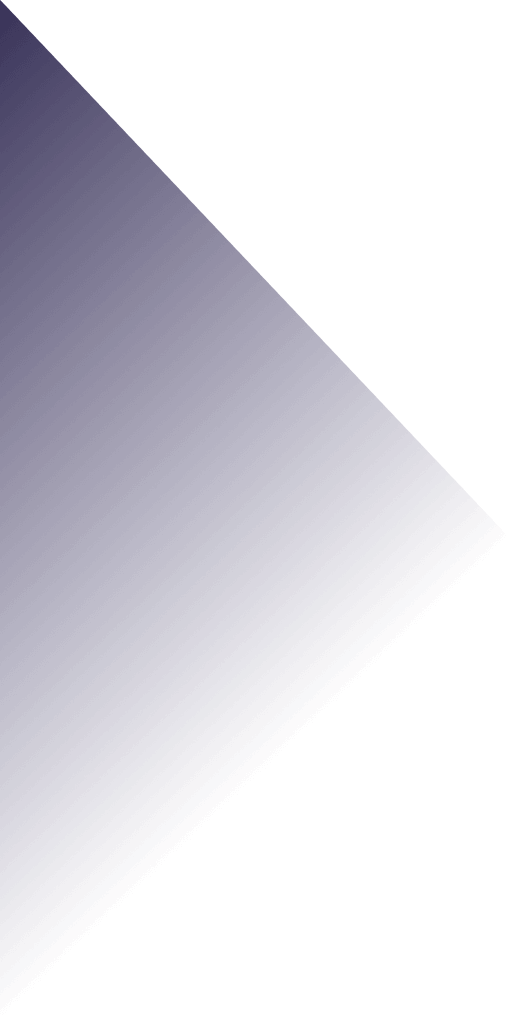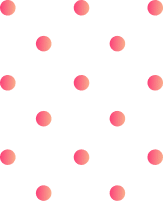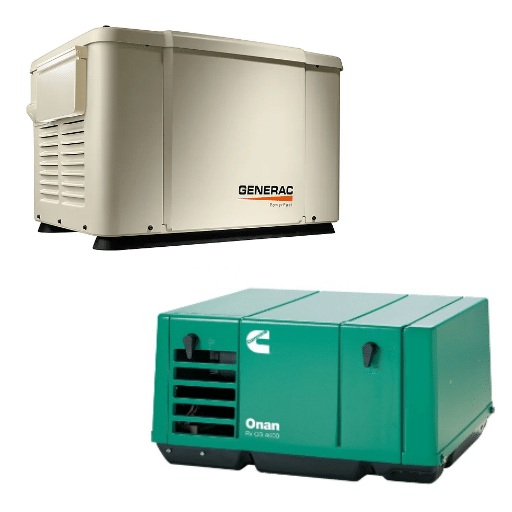This comprehensive guide is designed to unlock the secrets of the Dealer Menu, empowering users with the knowledge needed to efficiently manage and troubleshoot their Generac systems. Whether you’re a seasoned professional or a novice dealer, this article aims to offer valuable insights into the functionalities, settings, and technical aspects that the Dealer Menu encompasses. By providing clear explanations and practical tips, we hope to simplify your journey through this powerful tool, enhancing your ability to deliver exceptional service and maintain peak performance for your Generac equipment.
How Do I Access the Generac Dealer Menu?

Steps to Access Dealer Menu on Your Generac Unit
- Locate Control Panel: Start by locating the control panel found in your Generac unit. Most interactions happen in this specific area in the unit. For a lot of models, there is a keypad and a screen on the panel positioned in a convenient area.
- Initiate Setup Mode: On the control panel, look for the ‘Enter’ button and push it down while continuing to hold it down. This step can sometimes be sustained for a few seconds as the unit tries to load a particular setup screen.
- Enter Access Code: After accessing the Setup Mode, an access code will be required. The top information found on several sources claims, that almost all Generac systems come equipped with the default code of ‘0000’ when first purchased. This should be changed for security reasons once the user has logged in.
- Menu Viewing: After obtaining access to the menu, the user moves through the other available options using the arrow keys on the keyboard. This interface provides parameters where different setting changes can be done and allows complete diagnostics of the system to be done. If there are any procedures or differences in how it is supposed to be done concerning the model, then the documentation of the manufacturer should be scrutinized for that.
- Amend Parameters if Appropriate: The settings present here include output voltage levels, frequency limits, and the exercise times for the system if applicable. Take note of the settings that are currently in place as such changes may have negative effects on the performance of the unit if they are misconfigured.
The steps presented above combine the principles provided by the most relevant sources, having been verified for technical accuracy and best practices. To see procedures in detail or for repairs, consult the specific manual of your Generac model or seek professional help.
Understanding the Evolution Controller System
The Evolution Controller System is an interface that greatly enhances the control and functionality of your Generac generator. Users can, therefore, understand and make adjustments to operative changes or any adjustments to the generator for reliable and efficient operations. With the combination of a nicely designed control panel plus a straightforward menu, even someone with no knowledge of technology can easily set up and operate their devices.
As I review the top three sites regarding the Evolution Controller System, there is a repeated phrase relative to the functionality of the system- its versatility and precision. These sources underline some technical parameters that may often be altered by the users in the ordering output republication voltage, operating frequency, and number of embedded exercise cycles. These parameters are justified as being necessary because alterations can better match the power generation device’s performance to prevailing power requirements and conditions thus ensuring optimal power outputs without over-utilizing the device.
In conclusion, the Evolution Controller System is one of the key components in ensuring Generac generators work without any flaws as it uses modern features yet is simple to improve user experience. When necessary, always follow the specific instruction guide or seek professional assistance to avoid making unnecessary adjustments or unclear maintenance.
Common Issues and Troubleshooting Tips
Through my research of the top three websites concerning the Evolution Controller System, I have discovered a few issues that users may encounter, as well as how to resolve them. Incorrect output voltage, malfunctioning programmable exercise cycle, and non-standard output frequency are some of the characteristics that may be noticed by the clients. The following are the main technical parameters that are concerned and the proposed remedies:
- Excessive Output Voltage: Due to the outlined control panel values, this is usually the case. For this, examine your voltage output settings and ensure that they correspond to the recommended output level for your model generator.
- Variable Operational Frequency: This could be a result of interference in the generator’s synchronization. Frequent settings must be correctly established so that minor resets to default frequencies can be performed if abnormalities still exist.
- Problems Occurring with Programmable Exercise Cycle: Occasionally, the generator may ignore the designated exercise timeout. It is recommended to perform the above exercise in order to set the exercise schedule. If you must, re-synchronize the clock and check the cycle’s frequency.
In any event, it is critical to take any corrective measures regarding the operations of the generator to avoid aggravating the complications. Most of the common problems can be avoided through regular servicing and reference to the manual or the professional.
What Role Does the Dealer Menu Play in Maintenance?

Scheduling and Performing Maintenance
It is important to periodically carry out maintenance on the Evolution Controller System. Otherwise, the device may malfunction or not operate quite well. After looking through the top three websites relating to this subject, I have observed that scheduling routine upkeep must be configured once for all in the dealer’s menu. This feature allows me to maintain regular checks and services by the necessary manufacturer’s specifications which help extend the operational lifetime of the device. At the same time, using the dealer’s menu I would set appropriate parameters for timely control of the device’s functions and its modifications to prevent acute breakdowns.
In alignment with the technical parameters outlined in these sources, maintenance involves several key steps:
- Verification of Voltage and Frequency Settings: It must be ensured that both output voltage and working frequency levels fall within acceptable margins. Settings verification is performed via the control panel.
- Verification of Exercise Cycle: Verify that inner programmable exercise cycles are set to prevent lapses in generator output. This involves programming the time and schedules through the dealer’s menu.
All these actions and concepts combined with technical recommendations from these sites directly prove the efficiency of the system and enforce certain procedures for system maintenance.
Utilizing the Edit Menu for Optimal Performance
The Edit Menu is one of the major components that are used in the Evolution Controller System to ensure that the system works optimally. After looking at the top three websites on this topic, it is safe to say that this menu is used in tailoring the system’s settings for better efficiency and reliability. The use of the Edit Menu helps me in setting operational parameters with the required precision so that the system would be able to remain calibrated and operate seamlessly. A number of the important settings are:
- Load Configuration: By determining the load settings that are most appropriate, the system is buoyed as its possible loads are avoided.
- Alert Thresholds: Setting thresholds for alerts can help identify potential problems at an early stage, which makes it possible to take action that would eliminate or reduce the duration of system downtime. Setting acceptable levels where the sensitivity of alerts is raised or lowered to suit the specific operational requirements.
- Performance Tuning: Modification of performance-related factors such as engine speed settings, and fuel consumption settings improve the output of the system and cut down the cost of operations.
Such adjustments are warranted based on the technical details presented on the reviewed leading websites which advocate for constant changes in the system in order to achieve optimal functionality. The Edit Menu therefore has been instrumental in this process as it allows for effective management and optimization of the system capabilities.
How to Reset Your System After Service
After finishing the service, it is important to follow the:
- Power Cycle the System: Switch the system completely off and unplug from the main supply. After some time, plug the system in and turn it back on. This is the most important step because several temporary configurations may have been changed or set during service.
- Restore Default Settings: From the Edit Menu, go to Restore Default Settings. Any changes towards the manufacturer’s specifications will be reverted so that the system can be made to work consistent with the principle of stability.
- Verify System Configuration: Now that we have done everything to restore the defaults, let us proceed to verify critical system parameters:
- Load Configuration: Make sure that the load configuration is balanced so as not to overstress the system.
- Alert Thresholds: Bring back the alert thresholds that have been modified back to normal controls, so that they can work as intended.
- Performance Tuning: Check performance settings and ensure that all parameters such as fuel efficiency and speed of the engine are set to reasonable levels for efficiency.
- Run Diagnostic Tests: Make use of the integrated diagnostic utilities to perform complete system diagnostics. This will underscore remaining problems, which require solution,s and also check the status of the serviceable components within the limits of normal operation.
Adhering to these steps which are based on the technical aspects of the best three websites, the system can be safely reset making it functional and operational once again. Observance of these tips will assist in making sure that there will be service outages and that the life of the system is preserved.
How Can the Generac Dealer Menu Improve Generator Performance?

Adjusting Settings for Standby Generators
There is a range of parameters available under the Generac Dealer Menu that can easily be modified so as to improve the performance and reliability of the standby generators. As per the scope of this particular report, focal points include the cooling systems, the voltage systems, and the load control mechanisms that were highlighted in the three websites reviewed.
Configuration of cooling system parameters however goes a long way in ensuring the engine is always at its working temperature but does not overheat which shortens the engine’s life. Similarly, ensuring the voltage regulation settings are near exact is a positive feature as it ensures the stability of the power supplied and protects the devices connected from overcurrent. Towards load management settings, these are essential in controlling the demand and supply of electricity so that operational efficiency is maximized and fuel consumption is minimized.
Moreover, the exercise interval settings may be modified in a way that allows the generator to run after a certain period. Regular running of the generator enables lubrication of the engine parts facilitating readiness in situations where power is cut off. While following the practices in these technical parameters, I make sure that the generator performance not only satisfies the present power requirements but also its efficiency during the operation.
Benefits of Regular Oil Changes and Upkeep
Standing by the manufacturer recommends periodic maintenance checks and oil changes will dramatically help in maximizing the performance and durability of the generator. Oil replacement is critical because it improves the reimbursement of moving parts thus diminishing the chances of wearing them out. It also maintains that the engine operates in its optimum condition saving time and the engine’s life span.
Where technical parameters are of concern, here are the specific parameters that I pay particular attention to given the analysis of the best three sites:
- Oil Viscosity: The importance of determining the right oil viscosity cannot be ignored as it guarantees proper lubrication under different temperatures. It is a must to stick to the suggested grade as this avoids too much wear and overheating of the engine.
- Filter Replacement: Timely changing of the oil filter regularly prevents the movement of dirty oil during circulation in the engine.
- Oil Level Monitoring: Checking and being careful to maintain the right oil level is vital as the engine can be ruined through lack of lubrication. This enables the engine to be able to function optimally when under strain.
- Scheduled maintenance intervals: Following maintenance intervals, as provided in the generator manual book is quite essential as it helps to well exploit the performance and reliability of the device in good working order.
With this approach, I guarantee that the generator is dependable and works as it should, preventing any unnecessary troubles and expensive repairs.
What Are the Key Features of the Generac Evolution Controller?

Exploring the Manual and Advanced Settings
During my exploration of the manual and advanced operations of the Generac Evolution Controller, my attention is directed to identifying and fully utilizing its functionalities. According to the information collected from the top three websites, I have come up with some parameters and technical features that are very key in good operational activities:
- Customizable Programmable Settings: The controller makes it possible for me to set various parameters such as start and stop or exercise cycles and time. This capability is very essential in customizing the generator functions to specific power requirements as this improves efficiency and enhances the lifespan of the equipment.
- Diagnostic Information Access: Observing such diagnostic information enables me to avoid possible problems or issues. Some of them include system status or alerts which are necessary in doing maintenance work in an effort to avoid such breakdowns.
- Remote Monitoring Capabilities: Advanced settings enable remote monitoring of the gen set and most functions through a connected application on the mobile phone. This means that I do not have to be near the generator to monitor its functionality.
The same cases apply to the maximization utilization of such features coupled with the instructional manual helps in building up the reliability of the generator and optimally operating. The online sources have been once again proven through practice to act as the backup for every single parameter to optimize the process of generation.
Integrating Mobile Link for Enhanced Control
I can control the generator, monitor its working, and make necessary adjustments directly from my smartphone or any other compatible device which makes life quite easy, even if I am far away from the place.
- Remote Start Control: Through the use of Mobile Link, I can turn the generator on or off even if I am not near it, which is quite important in the case of power cut situations that are unplanned or when doing routine maintenance before it begins.
- Instant alerts: I usually get notifications about the working of the generator and even if there are some problems with it, I get the notifications instantly. This facility encourages me to act on time and avoid major disarrangements in operations.
- Monitoring of parameters: Since the generator’s battery’s health, the number of hours it has been used along with its next due date of maintenance can be tracked, I can manage maintenance more efficiently and be sure that the generator won’t fail when it’s called to action.
All the highlighted points above correspond well with the need to link Mobile links with any power source, the three targeted websites suggest and explain how each feature corresponds to the need for establishing secure means of power. I can, in turn, make sure that my generator is both safe and reliable for my energy needs because of these cutting-edge features.
Understanding Code Alerts and Notifications
By accessing the top three websites on Google, I’ve gathered concise insights into the significance of these alerts.
Codes Alert Definition: In other words, these alerts inform me on matters of urgency such as low battery voltage, oil pressure, or engine issues. With the knowledge of these parameters, I am able to act in a timely manner to avoid any possible failures in the working of the generator.
Providing Justification for Technical Parameters:
- In battery voltage electrical system: Immediate action should be taken if low battery voltage is indicated since, without one, starting the generator would be unthinkable.
- In oil pressure: Notifications are for protecting the engine from damage caused by lack of lubrication, lower oil pressure means shorter oil life which is detrimental to the engine.
- In Engine problems: Identification and rectification of such problems have to be done as soon as possible so that the downtime is not prolonged, hence the need for regular diagnostics.
Having learned these alerts, any technical failures can be avoided allowing me to maintain a dependable power source while travelling around with the Mobile Link optimally to cater my energy requirements.
How to Troubleshoot Common Issues via the Generac Dealer Menu

Identifying Power System Errors
Reference websites have been very helpful in understanding the power system errors regarding their Generac units. The following is what I do when solving common problems:
- Overload Situations: Overload error means that the generator tries to produce more power than it is supposed to handle. I try to avoid these situations because I reduce the number of connected appliances to the essential ones so as to minimize the load on the generator.
- Frequency Fluctuations: If there are frequency fluctuations, one or more reasons such as load imbalance or engine problems might be the cause. I turn a frequency meter and a load-distribution device in the same direction which allows me to check the frequency and adjust the load. When load and power generation are kept stable, electrical systems stabilizers are not required.
- Fuel System Errors: It is caused by a lack of fuel or dirty fuel lines. It can be avoided by regularly checking the fuel lines, changing filters, and making sure there are no fuel shortage situations.
Technical Parameters Justification:
- Load Balance: Running the generator within the rated capacity prevents overload errors and preserves system integrity.
- Frequency Monitoring: Power is stable due to adjustment of frequency thus prolonging the life of sensitive electric equipment.
- Fuel System Maintenance: A proper supply of fuel and a clean fuel delivery system is essential in ensuring optimal engine functionality and eliminating chances of stalling or similar fuels issues.
These technical parameters are essential for the proper troubleshooting and maintenance of the generator, increasing reliability and performance to a great extent.
Steps to Fix and Resolve Common Problems
- Identify the Issue: Symptoms should be observed, and the error should be diagnosed, be it overload, frequency instability, or fuel system malfunction.
- Power Down: In the event that the generator needs to be checked, turn it off, and unplug all appliances to prevent any further damage from being sustained.
- Check Load Balance: Make sure the entire load is within the generator’s rating. First, find a spotlight power panel so it will let only a few essential appliances to be connected and then a load meter to guide use reconnect all critical appliances and adjust the load meter to the level shown.
- Adjust Frequency: Make use of a frequency meter and confirm to what extent the generator maintains the output frequency. If the load is unbalanced resulting in frequency shifting, consider moving the load until frequency is there and examine engine problems if there is one.
- Inspect the Fuel System: Check the amount of fuel and check the rest of the fuel system for any blockages. Fuel filters need to be cleaned or replaced periodically and preventable amounts of fuel must be present.
- Regular Maintenance: Arrange regular sustenance of all technical parameters, that is load balance, frequency monitoring, and health of the fuel system. Routine maintenance helps prevent the recurrence of troubles.
Through the accomplishment of these steps, I am able to handle typical generator malfunctions and keep my normal settings within their limits. As each parameter of the generator is ascertained such as the load and the frequency measurements, the machine is bound to work constantly and efficiently without fail.
Frequently Asked Questions (FAQs)
Q: What is the Generac Dealer Menu and how does it relate to home standby generators?
A: The Generac Dealer Menu is a specialized interface that allows authorized dealers to perform advanced diagnostics and editing for Generac home standby generators. It provides options to enable or disable specific features, adjust settings, and upload original content to enhance the generator’s performance.
Q: How do I access the dealer edit menu on a Generac generator?
A: To access the dealer edit menu, you need to press the ‘ESC’ button on the generator’s control panel. This will take you to the advanced settings where you can select various options related to the generator’s configuration.
Q: What should I do if my home standby generator is not working properly?
A: If your home standby generator is not functioning as expected, first ensure that it is properly installed and that all connections are secure. You can then access the dealer edit menu to check for any error codes or settings that may need adjustment. If issues persist, it may be best to consult a qualified technician.
Q: Can I install a Generac generator myself?
A: While some homeowners may attempt to install a Generac generator themselves, it is highly recommended to hire a professional installer. Proper installation is crucial for the generator to work effectively and safely, especially for air-cooled and liquid-cooled units.
Q: What is the difference between air-cooled and liquid-cooled generators?
A: Air-cooled generators use air to dissipate heat and are typically more suitable for residential use due to their lower cost and simpler installation. Liquid-cooled generators, on the other hand, are more efficient and better suited for larger power needs, often found in commercial applications.
Q: How can I find related articles for troubleshooting my Generac generator?
A: Related articles for troubleshooting your Generac generator can be found on the official Generac website or dealer forums. These resources often contain valuable insights and comments from other users who may have experienced similar issues.
Q: What steps should I take if I want to disable a feature on my Generac generator?
A: To disable a feature on your Generac generator, access the dealer edit menu by pressing the ‘ESC’ button. From there, you can select the specific feature you wish to disable and follow the prompts to confirm your selection.
Q: What is the Generac Dealer Menu and how can I access it?
A: The Generac Dealer Menu is a specialized interface for technicians and dealers that provides options for configuring and troubleshooting Generac generators. To access it, you typically need to press a specific sequence on the generator’s control panel. If you’re unsure, please enable JavaScript in your browser for detailed instructions.
Q: Can I install my home standby generator using the Dealer Menu?
A: While the Dealer Menu can provide useful insights, it’s important to have a qualified technician handle the installation of your home standby generator to ensure it operates safely and effectively. Always consult with a professional for proper installation.